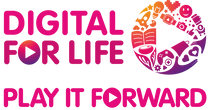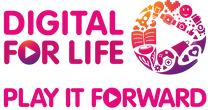Learn how to Transact Online
Under the “Transact Online” competency, you will achieve the following learning outcomes under “Learn”:
- The common digital library apps, its icons and identify them using their logos.
- The common features (UI) and common steps (UX) to read, borrow and purchase reading materials on digital library apps.
- Useful cybersecurity tips to stay safe online.
The guidebook covers in detail the following modules:
Understanding Common Digital Learning Apps
- About digital learning apps
- The common features found across digital learning apps
Step-by-step Guide to Use NLB Mobile App
- Setting up the NLB Mobile app
- The icons, functions and settings in the NLB Mobile app to search and borrow reading materials
- How to make payment for fines
- How to log out of your account
Why set up an NLB account?
To enjoy the full benefits of Singapore’s digital library, you’ll need to have an NLB account. This free account, provided by the National Library Board (NLB), allows you to borrow eBooks, read newspapers, and access a wide range of learning materials directly from your smartphone or tablet. Signing up for an NLB account is simple and takes just a few minutes.
Once your account is set up, you can log in through the NLB Mobile app. This app helps you browse the library’s digital catalogue, borrow or reserve items, and even view your borrowing history. You won’t have to visit a physical library since you can do everything online, at your convenience.
How to set up an NLB account?
The guidebook provides a helpful walkthrough on how to access the app and get started with your NLB account. You’ll also learn how to search for books, manage borrowed items, and pay any late fines safely through the app.
Most importantly, the guide also highlights key online safety tips, such as choosing strong passwords and logging out after each session. These habits can help keep your NLB account secure. Whether you enjoy novels, magazines, or learning something new, this guide ensures you can do so easily and safely, from the comfort of your own home.