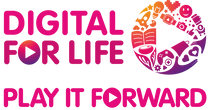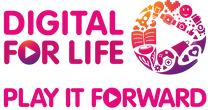Learn how to Communicate Online
Under the “Communicate Online” competency, you will achieve the following learning outcomes under “Email”:
- The common email apps, their icons and identify them using their logos.
- The common features (UI) and common steps (UX) to use the email apps.
- Useful cybersecurity tips to stay safe online.
The guidebook and video cover in detail the following modules:
Understanding Common Email Apps
- About Email
- The common features found across different email apps
Navigating Common Steps to Use Email Apps
- How to compose an Email
- How to insert attachments
- How to reply, forward or delete an Email
How to create an email account and send emails?
Email remains one of the most essential tools for staying in touch, especially when it comes to keeping up with official messages, booking appointments, or even sharing large files, such as media files, with family and friends. If you've ever wondered how to send emails or how to utilise the features of an email app, this guidebook helps you understand the process clearly.
Besides learning how to create an email account from scratch, the guide also introduces you to the key parts of an email, such as the subject line, recipient field, CC/BCC options, and more. It doesn’t just stop at how to write an email. You’ll also learn how to keep your inbox organised and use search functions to find old messages.
Whether you're using Gmail or another popular email app, the guide will walk you through common icons, settings, and functions across various email providers. It also explores how to manage attachments, customise notifications, and sync your email across multiple devices.
This resource is for learners who are new to smart devices or require a refresher. With simple explanations and practical examples, it supports digital confidence in an age where email is used for everything from logging in to services to keeping in touch with loved ones.