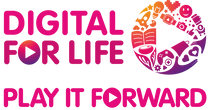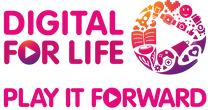Learn how to Communicate Online
Under the “Communicate Online” competency, you will achieve the following learning outcomes under “Video Conferencing”:
- The common video conferencing apps, their icons and identify them using their logos.
- The common features (UI) and common steps (UX) to use video conferencing apps.
- Useful cybersecurity tips to stay safe online.
The guidebook covers in detail the following modules:
Understanding Video Conferencing Apps
- About Video Conferencing
- The common features found across different video conferencing apps
Navigating Common Steps to Video Conferencing Apps
- How to join a meeting
- How to mute or unmute during a meeting
- How to start or hide video
- How to give a reaction during a meeting
- How to chat during a meeting
- How to end or leave a meeting
How to make a video conference call?
This guide to video conferencing is designed to help users understand and use popular platforms like Zoom for everyday communication. Whether you're attending a community event, joining a group chat, or participating in a virtual workshop, knowing how to conduct video conference sessions can help you stay connected and informed.
The guidebook introduces the different video conferencing apps commonly used in Singapore, explaining how to recognise each app by its logo and understand its main functions. You’ll also learn about key features such as microphone control, video settings, chat functions, and how to use simple reactions like a thumbs-up during calls.
If you're wondering how to make conference video calls, the guide walks you through common actions, such as joining a meeting with a link, starting your own meeting, or ending a call properly. It also outlines helpful habits, such as muting your mic when not speaking and adjusting your camera for better visibility.
Additionally, the guide provides tips on online safety, including setting secure passwords, being cautious of unknown links, and avoiding scams. If you’ve been curious about how to do video conferencing safely and confidently, this resource offers everything you need to know and is clearly laid out for anyone looking to get started or improve their digital communication skills.