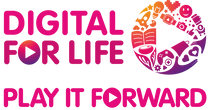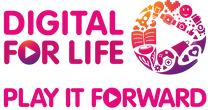A little coding know-how can go a long way, and these platforms make it easy (and fun!) for your child to get started. We’ve curated this list to help your child learn, grow, and make the most of their digital journey by turning screen use meaningful and purposeful. Let’s dive in!

1. Lightbot: Code Hour
Suitable for: 5 and above
Operating System: iOS
What is it?
Lightbot: Code Hour introduces coding basics through puzzles. Your child controls a robot by using giving it commands to navigate and solve challenges.
What do other users say?
"Spent an amazing hour together with my son solving all the puzzles! Recommended for anyone who wants to teach their kids programming logic.”
– Zxpower, App Store
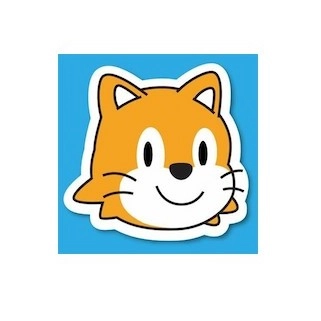
2. ScratchJr
Suitable for: 5 and above
Operating System: iOS/Android
What is it?
ScratchJr introduces coding through simple visual blocks. Your child can drag and drop commands to create animated stories and games, allowing them to explore logic and creativity.
What do other users say:
"ScratchJr is good because you can do coding and make scenes. It is a less complicated version of Scratch if you think it is under your level."
– nachshon1, Common Sense Media

3. PictoBlox
Suitable for: 5 and above
Operating System: iOS/Android
URL: PictoBlox: Learn coding and program robots online
What is it?
Pictoblox is a platform that uses block-based and Python programming to learn about coding, artificial intelligence and internet of things concepts through creative and engaging projects.
What do other users say:
”PictoBlox is a versatile and accessible coding tool for students, educators, hobbyists interested in programming and robotics. Its visual interface makes it easy to start, while its support for Python and hardware extensions allows user to advance. Though it may lack the polish or brand familiarity of larger platforms, it offers practical value for STEM education and project-based learning.”
– Download.com

4. Code.org
Suitable for: 7 and above
URL:
https://code.org/
What is it?
Code.org offers free and interactive coding lessons, activities, and resources for learners of all ages, making programming education accessible and engaging for your child.
What do other users say?
"I recommend using code.org; they are a non-profit and teach you the basics of coding, no need to pay for any benefits, non-donators already have full access."
– Guest764098, Common Sense Media
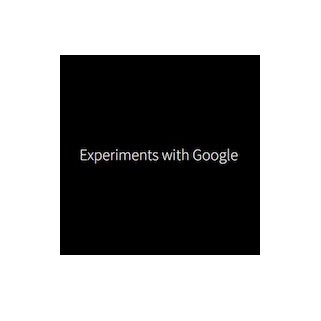
5. Experiments with Google
Suitable for: 13 years onwards
URL:
https://experiments.withgoogle.com/
What is it?
Experiments with Google showcases creative and innovative web-based projects in art, music, AI, virtual reality, and more, giving your child an inspiring space to explore and experiment.
What do other users say?
"Google AI Experiments is a fun and creative way to learn basic AI skills. It is not intimidating to use and we would recommend it for as young as age five to 110 years old!"
– Justin Aglio, Getting Smart
An Educational Experience
These apps and platforms are just the start and there are plenty of online resources that can make your child’s screen use meaningful. Explore them together and discover how your child’s online experiences can be both educational and fun. Always check reviews and test them first before introducing them to your child.