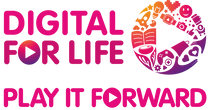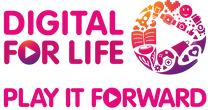Learn how to Transact Online
Under the “Transact Online” competency, you will achieve the following learning outcomes under "Online Banking and E-Payment”:
- The common digital banking apps, its icons and identify them using their logos.
- The common features (UI) and common steps (UX) to transfer money, monitor transactions and log out on different digital banking apps.
- Useful cybersecurity tips to stay safe online.
The guidebook covers in detail the following modules:
Understanding Common Digital Banking Apps :
- About digital banking apps and its logos
- The common features found across digital banking apps.
Navigating Common Steps to Use Digital Banking Apps:
- How to set up PayNow on your digital banking apps
- The different ways to transfer money using PayNow
- How to check your transaction history
- How to log out of your account
Step-by-step Guides to Using Digital Banking Apps, including:
- DBS digibank app
- OCBC Digital app
- UOB TMRW app
What is PayNow?
PayNow is a fast, secure, and convenient way to transfer money using just a phone number or NRIC, without needing to know someone’s bank account number. If you're new to it and wondering how to set up PayNow, this guidebook will walk you through the process clearly.
How to set up PayNow?
To begin, open your digital banking app, including but not limited to DBS digibank, OCBC Digital, or UOB TMRW. Look for the “PayNow” option in the menu. When you tap it, you’ll be asked to link either your mobile number or NRIC to your bank account. This is a one-time setup that allows others to send you money easily, especially for things like shared bills, gifts, or government payouts.
What are the benefits of setting up PayNow?
Once PayNow is set up, you can send money to family and friends instantly. Just enter their PayNow-registered mobile number and the amount, with no additional bank details needed. You’ll also be able to receive money directly into your account when others transfer money to you via PayNow.
The guidebook also explains how to double-check your transaction history, log out securely, and follow important cybersecurity tips to stay protected. The guides are designed to make your digital banking experience safe and stress-free.