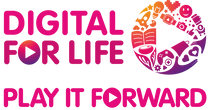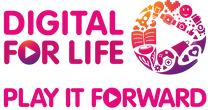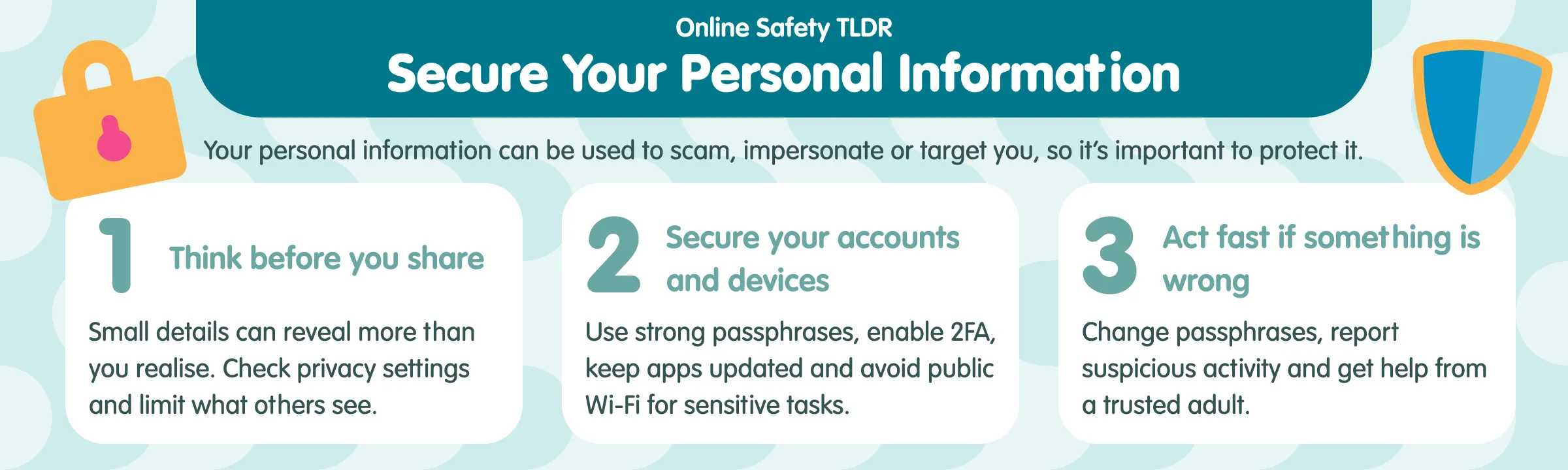
Your personal information can be used to scam your friends, hack your accounts, or even endanger your safety. That's why it's so important to know how to protect your information online.
What Is Personal Information?
Personal information is anything that can be used to figure out who you're in real life. This information, on its own or combined with other information, can reveal things about you. Even small bits of information can be pieced together by strangers to learn more about you than you realise.
Examples of personal information include:
- Full name
- NRIC number
- Date of birth
- Phone number
- Home address
- School or company name
- Email address
- Usernames, passwords, or passphrases
- Bank account details
Why Is It Important To Secure My Personal Information?
Securing your personal information protects you and keeps your family and friends safe from being misled or harmed. When you don’t safeguard your information online, scammers and identity thieves can use your details to impersonate you and trick people you know, while bullies may leak your private information or harass you in real life.
Apps, social media platforms, and advertisers can collect your data to target you with personalised ads that are often designed to keep you online longer or influence your decisions. That’s why it’s important to take control of what you share.
How Can I Secure My Personal Information?
Your personal information can be collected or shared online, and this information can be misused. Here are some ways to protect yourself:
Review Your Digital Footprint
- Be cautious what you share online. Even seemingly harmless details like your first school or favourite colour can be used to guess security answers.
- Avoid revealing personal routines or locations, such as the gyms you visit, schools, or favourite cafés.
- Regularly review your friend or follower list and limit who can see your posts and profile information. Find out how
Protect Your Accounts
- Create strong passphrases, that are long and made up of random words. Use different passphrases for each account. Find out how long it would take for cyber criminals to crack your password here.
- Enable two-factor authentication (2FA) using a one-time password or biometrics (like fingerprint or facial recognition) to add an extra layer of security. Learn how here
- Use a reliable password manager to securely store your passwords and PINs so that you just need to remember one master password instead of many.
Protect Your Devices
- Secure and lock your devices with a screen lock, such as a PIN, fingerprint, or facial recognition.
- Keeping your device and apps updated ensures security vulnerabilities are fixed.
- Use your device's in-built security features (MacOS, Windows) or install antivirus software to protect against viruses, malware, and other security threats.
- Review and adjust your device’s privacy settings by turning off unnecessary location, contact, and media sharing.
- Avoid using public Wi-Fi for sensitive transactions; use only secure and trusted networks.
Choose Trusted and Legitimate Platforms
- Check that the URL begins with “https” and shows a padlock icon. While not foolproof, these signal a secure site.
- Download apps from official platforms such as the Apple Store or Google Play Store.
- Read the privacy policy of platforms before opting in. The privacy policy outlines how your data is collected, used, and shared.
- Look for the Data Protection Trustmark (DPTM) logo, which indicates that an organization has sound data protection policies and practices. Here is a list of DPTM certified organisations.
Stay Alert
- Scammers often pretend to be government officials or trusted organisations.
- Be suspicious of unsolicited requests for personal details, and don't click on unknown links or attachments.
- Use ScamShield to check suspicious calls, websites, and messages.
To learn more about privacy tools you can use to protect your personal information, read our article on tools to safeguard your privacy.
What Should I Do If My Personal Information Is Misused?
If you suspect that your personal information has been misused, such as in scams, identity theft or account takeovers, stay calm and take action quickly to reduce the risk of further harm.
Set Boundaries Online
- Log out of your accounts on all devices to sign everyone out, including anyone who might be using your information.
- Change your passwords and passphrases immediately to secure your account.
- Turn on two-factor authentication for added protection.
- Review and tighten your privacy settings on apps and platforms.
Think Before You Act
- Be extra cautious when responding to new messages or clicking on links.
- Stop sharing personal information until you've secured your accounts.
Report Inappropriate Content
- Monitor your accounts for any suspicious activity to understand how your personal information is being misused.
- Collect evidence of your account or information being misused such as taking screenshots.
- Report the incident to the platform with the evidence you have collected where it happened or/and lodge a police report if your identity has been stolen.
- Inform your bank or relevant service providers to monitor for suspicious activity or freeze accounts if necessary.
Engage A Trusted Person And Seek Support
- Talk to a trusted adult for support and next steps.
- Inform your contacts about the breach to prevent further harm.
- If you encountered a scam, visit ScamShield website for more advice and support in Singapore.
What Should I Do?
Someone I don’t know created a fake social media account pretending to be me and has been messaging my friends. What should I do?
- Collect evidence: Take screenshots of the fake account and any messages sent in case you need to report them.
- Report the account: Use the app’s reporting features to flag impersonation.
- Alert your contacts: Let your friends know it’s a fake account and ask them to report it too. This helps stop the impersonator from spreading false messages.
If the problem escalates, causing your family and friends to be cheated, file a police report at any police station or online via Police e-services.
To prevent future occurrences, review your privacy settings and limit what you share online to make it harder for strangers to misuse your identity.
A friend asked for my login details to help boost my game account. Is it safe to share my password?
No, it’s never safe to share your login details, even with a friend. Once you give away your password, you lose control, and your account can be misused.
If you’d like your friend’s help, here are some safer ways you can get support.
- Play together: Team up in multiplayer modes to earn rewards or complete missions faster.
- Send gifts or items: Some games let you send in-game gifts, coins, or power-ups to friends.
- Share tips: Friends can give you advice, strategies, or shortcuts to help you level up.
- Coach your gameplay: They can observe and guide you while you play, like a coach.
Remember, your account security is your responsibility. It's crucial to protect your login information to prevent unauthorised access and potential misuse of your account.
Want more tips and tools to build healthier digital habits? Come along and Scroll Smart, Surf Safe with us.