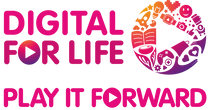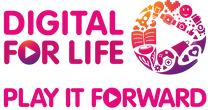Learn how to Communicate Online
Under the “Communicate Online” competency, you will achieve the following learning outcomes under “Social Media”:
- Learn about the common social media apps, their icons, and identifying them using their logos.
- Learn common features (UI) and common steps (UX) to using social media apps.
- Learn useful cybersecurity tips to stay safe online.
The guidebook covers in detail the following modules:
Understanding Social Media Apps
- About Social Media
- The common features found across different social media apps
Navigating Common Steps to Using Social Media Apps
- How to create a post
- How to like a post
- How to comment on a post
- How to view a story
- How to create a story
- How to add or follow a friend
What is social media?
Social media refers to online platforms that allow people to connect, share updates, photos, and videos, and stay in touch with friends, family, and communities. Apps like Facebook, WhatsApp, and Instagram are examples of social media. Many people use these platforms daily to communicate, read news, and even join interest groups.
How to use social media?
Ever wanted someone to teach you how to use Facebook? This guide explains how to safely create a Facebook account, view your news feed, and engage with posts using reactions and comments. It also teaches you how to manage your online privacy settings to stay safe.
If you're learning to use social media for the first time, this guidebook is a great place to start. It’s designed to help you feel more comfortable using popular apps and video calling tools, especially if you're not familiar with how they work. You’ll learn what each icon means, how to find and follow people, and how to enjoy stories and posts shared by others.
This guide also explores social media for seniors as a means to reduce loneliness, stay active digitally, and discover hobbies or interest groups online. It builds confidence by focusing on everyday use, whether it’s chatting with loved ones or attending a virtual community event.