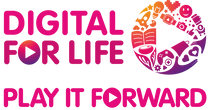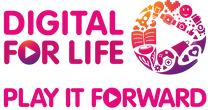Learn how to Explore Information Online
Under the “Explore Information Online” competency, you will achieve the following learning outcomes under “Store, Retrieve and Delete Information on Smart Devices”:
- Store, retrieve and delete information on the mobile device.
Download step-by-step guide on Store, Retrieve, Delete Information on your smart device:
The guidebooks (in Apple iOS and Android) cover in detail the following modules:
Navigating Steps to Store, Retrieve, Delete Info on Mobile
- Take a screenshot
- Retrieve a photo, video or screenshot
- Delete a photo, video or screenshot
- Bookmark a website
- Retrieve a bookmark
- Delete a bookmark
- Save a document
- Retrieve a document
- Delete a document
This resource introduces smartphone basics, and guides users on how to take full advantage of their mobile devices beyond making calls or sending texts. Many users may not realise that their smartphones can help them manage everyday information more efficiently, whether it’s saving a photo, keeping track of a document, or bookmarking a helpful website.
The guide explains how to save an important document, such as a PDF, directly on the phone. It also covers how to retrieve that document later, and how to delete it when it’s no longer needed, which is essential knowledge for managing storage and keeping storage space free.
The guide also clarifies what bookmarks are and why they’re helpful, especially for pages that you may want to revisit often, like bank logins or news sites. It offers helpful visuals to show where screenshots, videos and images are stored, and how to distinguish between them.
The content focuses on clear and practical real-world examples. Whether the user wants to declutter their photo gallery or keep essential files handy, this guide aims to make that experience straightforward, safe and empowering for learners using a smartphone for the first time or looking to build confidence.