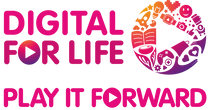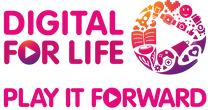Learn how to Set Up and Use Smart Devices
Under the “Set up and Use Smart Devices” competency, you will achieve the following learning outcomes under “Connecting your Device to Cellular Network and Wi-Fi”:
- Learn to connect to the Internet.
- Learn to install and use mobile device apps.
Download the step-by-step guides on how to connect to Cellular Network or Wi-Fi on your smart device:
The guidebooks and videos (in Apple iOS and Android) cover in detail the following modules:
- How to Log in to Google Play Store or Apple App Store
- Download and Locate an App
- Uninstall an App
Whether you’re using Wi-Fi at home or mobile data outdoors, knowing how to connect your phone to Wi-Fi or a cellular network helps you stay in touch, get updates, and use useful apps in your daily life.
Our guide and instructional videos explain how to connect your device to both Wi-Fi and cellular networks. It begins with the basics of connecting your phone to the internet, such as linking to a home Wi-Fi network or a public Wi-Fi hotspot. You'll also learn how to connect to a cellular network using your mobile data plan, which is especially helpful when you are outside, and Wi-Fi is not available.
Additionally, the guide introduces Wireless@SGx, a nationwide initiative offering free and secure public Wi-Fi at many public areas such as libraries, MRT stations, and community centres. It walks you through connecting to Wireless@SGx, including selecting the right network and logging in with your mobile number or Singpass for a smoother experience.
Whether you're using an Android or an Apple device, this guide supports you in building the confidence to manage internet connections independently, helping you stay connected, informed, and safe while using your smart device across different settings.