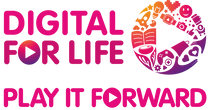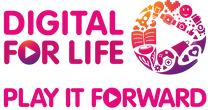What Is Digital Footprint?
A digital footprint is a trail of your online activities, from posts and searches to website visits. Every interaction leaves a trace of information, creating a lasting record of your digital presence.
Examples of digital footprint include:
- Text messages
- Photos and videos you have posted
- Social media reactions
- Posts where you are tagged
- Online reviews and articles you have written
- Search and browsing history, even in ‘Incognito’ mode
Why Is It Important To Manage My Digital Footprint?
Everything you share online becomes part of your digital footprint. Once posted, it can be copied, altered, or preserved by others, and it’s hard to make it disappear completely.
This digital trail can affect your offline reputation, which includes future acceptances into schools, scholarships and even your job.
How Can I Manage My Digital Footprint?
Search Yourself Online
- Do a quick search of your name to see what is out there. You may find surprising information that reveals a lot about you, such as posts you've made, schools you've attended, or clubs you've joined.
Get Posts, Photos and Videos Taken Down
- If someone posts something about you without your consent, you can ask them to remove it. If that's not possible, contact the platform directly to report the post and request removal.
Review Your Privacy Settings
- Check your privacy settings on social media to control who can see your posts, comment, or mention you.
Practise T.H.I.N.K Before You Share
- Before you share something online, consider if it's True, Helpful, Inspiring, Necessary and Kind. These questions can help you pause before sharing something you might later regret.
What Can I Do To Respect Others' Digital Footprint?
Others’ digital footprints matter too. What you post about someone else can affect their privacy, reputation, and emotional well-being.

Before you share:
- Ask for their permission or consent: Don't assume what you think is okay for you is the same for others.
- Think about the impact: How might the post affect their safety, feelings, or how others see them?
- Avoid hurtful content: Even if unintentional, what you post can damage someone’s self-esteem and may be seen as a form of cyberbullying.
Respecting others online helps build a safer and more positive digital space for everyone.
What Should I Do?
I think my friend is sharing too much personal information on social media, but I'm not sure how to bring it up. What should I do?
Bringing this up can feel tricky because you want to be supportive without sounding controlling. Try approaching the conversation with care and a focus on their well-being. Here’s how:
- Show concern: Find a private moment to check in. You could say something like, “Hey, I noticed you posted your home address (example). Just wanted to make sure you're okay with everyone seeing that?”
- Focus on their safety: Keep the conversation supportive by explaining that you're looking out for them. Mention how certain information could be misused or attract the wrong kind of attention.
- Share privacy tips: Offer to help them review privacy settings or talk about how to stay safe online without sounding preachy.
They may not take action right away, and that is okay. The important thing is that you showed you care and are there for them. Keeping the conversation open helps build trust and may encourage them to be more mindful in the future.
I'm applying for an internship and just realised my old secondary school posts are still public. Should I delete them?
While deleting old posts can help remove content that’s embarrassing or unprofessional, it may also erase meaningful memories or achievements. Instead, consider these steps:
- Review your digital footprint: Go through your old posts and delete or archive only those that may come across as inappropriate or unprofessional.
- Adjust privacy settings: Manage who can view your posts or tag you, so you have more control over your online presence.
- Be mindful moving forward: Before posting, think about how it might be seen by others, especially in a professional context.
If you're unsure about specific posts, consider asking a trusted friend, family member, or career advisor for their opinion. They can provide an objective perspective on how your online presence might be perceived.
Want more tips and tools to build healthier digital habits? Come along and Scroll Smart, Surf Safe with us.