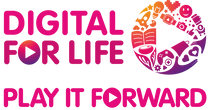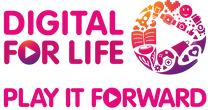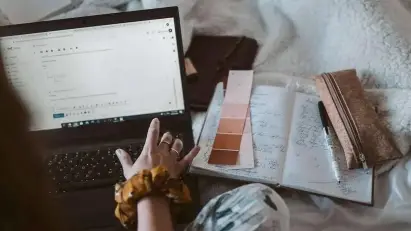Resources in English
Using Email Services
Learn how to use email for communication on smart devices
App(s) Covered:
Gmail
Gmail is a free email service by Google that allows users to send, receive, and manage emails with features like spam filtering, smart categorization, and integration with other Google services.
Safe Use & Trouble Shooting
Using Video Conferencing Apps
Learn how to use video conferencing platforms
App(s) Covered:
Zoom
Zoom is a video conferencing platform that enables users to host and join virtual meetings, webinars, and online collaborations with features like screen sharing, chat, and recording.
Safe Use & Trouble Shooting
-
Zoom Safety Page:
Click here to learn more about Zoom Trust & Safety measures in place.
-
Zoom Help Center:
Click here to troubleshoot issues you have when using the app.
Microsoft Teams
Microsoft Teams is a collaboration platform by Microsoft that integrates chat, video conferencing, file sharing, and productivity tools to facilitate teamwork and communication.
Safe Use & Trouble Shooting
-
Microsoft Teams Help Center:
Click here to troubleshoot issues you have when using the app.
Using Social Media and Instant Messaging Apps
Learn how to use social media platforms and messaging apps to connect with others
App(s) Covered:
Facebook is a social media platform that allows users to connect, share content, and interact through posts, messages, and live streams.
Safe Use & Trouble Shooting
-
Meta Safety Page:
Click here to learn about safety measures in place when using the app.
-
Facebook Help Center:
Click here to troubleshoot issues you have when using the app.
Instagram is a social media platform focused on sharing photos, videos, and stories, with features like filters, reels, and direct messaging.
Safe Use & Trouble Shooting
-
Meta Safety Page:
Click here to learn about safety measures in place when using the app.
-
Instagram Help Center:
Click here to troubleshoot issues you have when using the app.
WhatsApp is a messaging app that allows users to send text messages, make voice and video calls, share media, and create group chats over the internet.
Safe Use & Trouble Shooting
Sumber Rujukan dalam Bahasa Melayu
For more information on Digital Skills for Life framework, please visit here: Digital Skills for Life (DSL) framework.