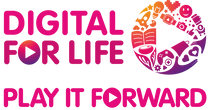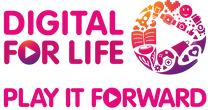What's The Big Deal?
Getting your first phone is a big step in your digital journey. It shows your parents trust you with more independence, and it comes with new responsibilities too. With a phone, you can connect with friends and loved ones, create content, and explore the online space. But along with these opportunities, there are also challenges that can catch you off guard if you’re not careful. Read on to find out more about the new opportunities and challenges that come with owning your own device.
What Can I Be Excited About?
You can explore many apps that make daily life easier, more fun, and more creative.
Everyday Convenience
With your own device, life can get a whole lot easier. From checking bus timings to getting homework help, finding fun places to hang out, or even picking up new hobbies, you’ll breeze through daily tasks more quickly and smoothly.
Try these:
- MyTransport - Check train operating times, station exits, bus routes, and live bus arrivals.
- Nparks Explore A Route (NEAR) - Discover Singapore’s park connector network and trails with an interactive map of sights and attractions.
- Perplexity* - Ask questions and let this AI-powered search engine give you accurate and concise answers.
- Google Lens - Snap a picture of animals, plants, or objects, and let Lens identify them for you.
Staying Connected
Texts, calls, and group chats help you stay in touch with family and friends anytime. Whether it’s making plans or just sharing a quick meme, staying connected helps you feel closer to the people who matter.
Try these:
- WhatsApp - Chat with family and friends through texts, voice notes, calls, or group chats
- Calendar (Google, iOS) - Plan activities, share schedules, and stay organised with your family and friends.
Learning & Creative Expression
Your device can be more than just for scrolling. It's also a tool to learn and create. Try out photography, film your own videos, or use apps to pick up new skills or languages. Learning can happen anywhere, anytime, right in your pocket.
Try these
- NLB Mobile - Enjoy a library in your pocket. You can discover and borrow e-books, audiobooks, and even reserve physical books.
- Duolingo* - Pick up a new language, math, music, or even chess with fun bite-sized lessons.
- Canva* - Design posters, slides, and videos creatively using ready-made templates.
When you’re just starting out, it’s a good idea to chat with your parents about what apps to download and how much screen time feels right. A family tech agreement can help everyone stay on the same page.
*These apps run on a freemium model. They are free to use but may offer in-app purchases for extra features. Do check with your parents before buying anything.
What Should I Watch Out For?
Excessive Screen Use
- It’s easy to lose track of time on chats, games or videos. Balance your device use with school, rest, and hobbies. Stay in control by:
- Using Screen Time or Digital Wellbeing settings to track your usage.
- Turning on Do Not Disturb when you need to focus or need a break.
- Working with your family to set limits on your use using parental controls.
- Spending too much time on screens can expose you to harmful content and affect your body and mind. It’s a good practice to keep your screen use to under 2 hours a day!
- Learn more: Balance your time online
Account Safety
- Your accounts are the keys to your digital life. If they’re hacked, someone could misuse your personal information, impersonate you, or lock you out. To keep them safe, you can:
- Use strong, unique passwords or passphrases for every account.
- Turn on two-factor authentication (2FA) whenever possible.
- Log out of shared devices (like school or library computers).
- Learn more: Secure Your Personal Information
Interaction with Strangers
- Just like in real life, not everyone online can be trusted. You may meet strangers who try to take advantage of you or come across people who bully others. To protect yourself, you can:
- Chat or play only with people you know offline.
- Block and report anyone who makes you feel uncomfortable.
- Reach out to a trusted adult if something online worries you.
- Learn more: Reporting to Platforms, Reach Out For Support
Oversharing Personal Information
- Oversharing can put you at risk, both online and in real life. Strangers could use your details to follow your routine, scam you, or pretend to be you. To be extra careful, you can:
- Avoid sharing your home address, school name, phone number, or daily routine.
- Thinking before you share photos: Does it reveal information (e.g. uniform, location, or timetable) about you?
- Learn more: Manage Your Digital Footprint
How Do I Get Ready For My First Phone?
I Can
- I can set a passcode/lock on my device.
- I can check and adjust my privacy settings on apps I use.
- I can use strong, unique passwords for my accounts.
- I can name at least 3 risks of having a device.
- I can block or report strangers in games and apps I use.
I Will
- I will take regular breaks, so my device doesn’t take over my day.
- I will not overshare personal details like my school or address.
- I will check with my family when I feel unsure or uncomfortable online.
- I will share my screen time goals with my family so they can help me stay on track.
If you’re starting social media for the very first time, check out our article on Starting Social Media.
Want more tips and tools to build healthier digital habits? Come along and Scroll Smart, Surf Safe with us.